OBS Scenes
We start with low level scenes:
- Main Native
- Main Masked
and then introduce the higher abstraction level scenes:
- Main
- Window
This allows us to reuse the device settings between scenes of different abstraction level.
Low Level Scene: Main Native
Configure your video capture device and microphone. Setup microphone filters as described above.
Low Level Scene: Main Masked
- source: scene
Main Native
Scene (NOT source!) filter:
- Image Mask/Blend: Type:
Alpha Mask (Alpha Channel),
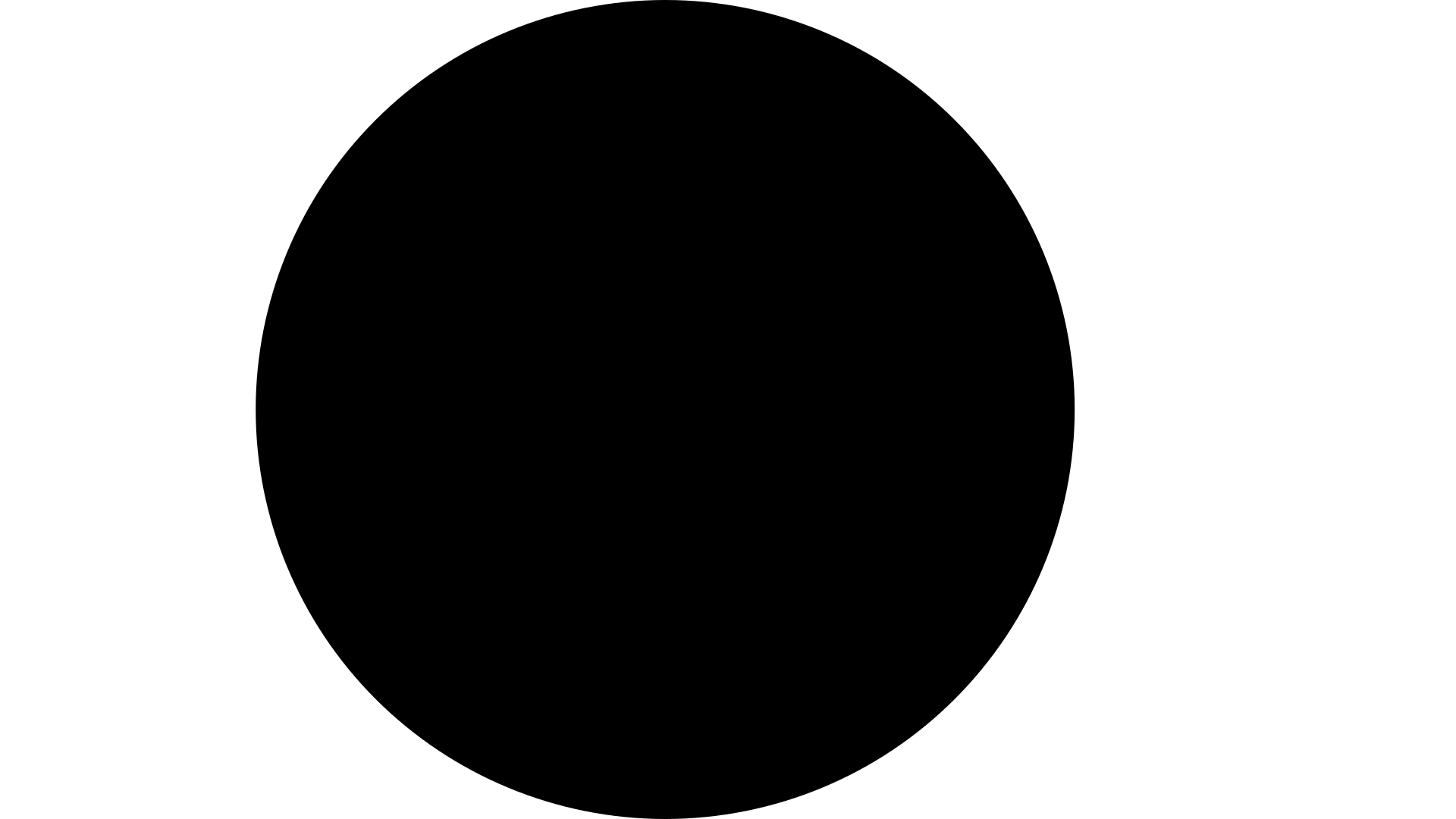
To apply the scene filter: right mouse click on the scene, select Filters
End User Scene: Main
Source: scene Main Native
End User Scene: Window
Sources:
- Scene
Main Masked- offset to the right bottom - Screen capture - takes all the frame, z-order move to back.