Business Audio Setup
I use Zoom PodTrack P4 as a hub for my work-from-home setup, which allows me to:
- use Rode NTG-1 mic for both computer and regular telephone communication;
- record phone calls made/taken on my iPhone;
- record calls made on my laptop;
- conference phone calls and laptop calls.
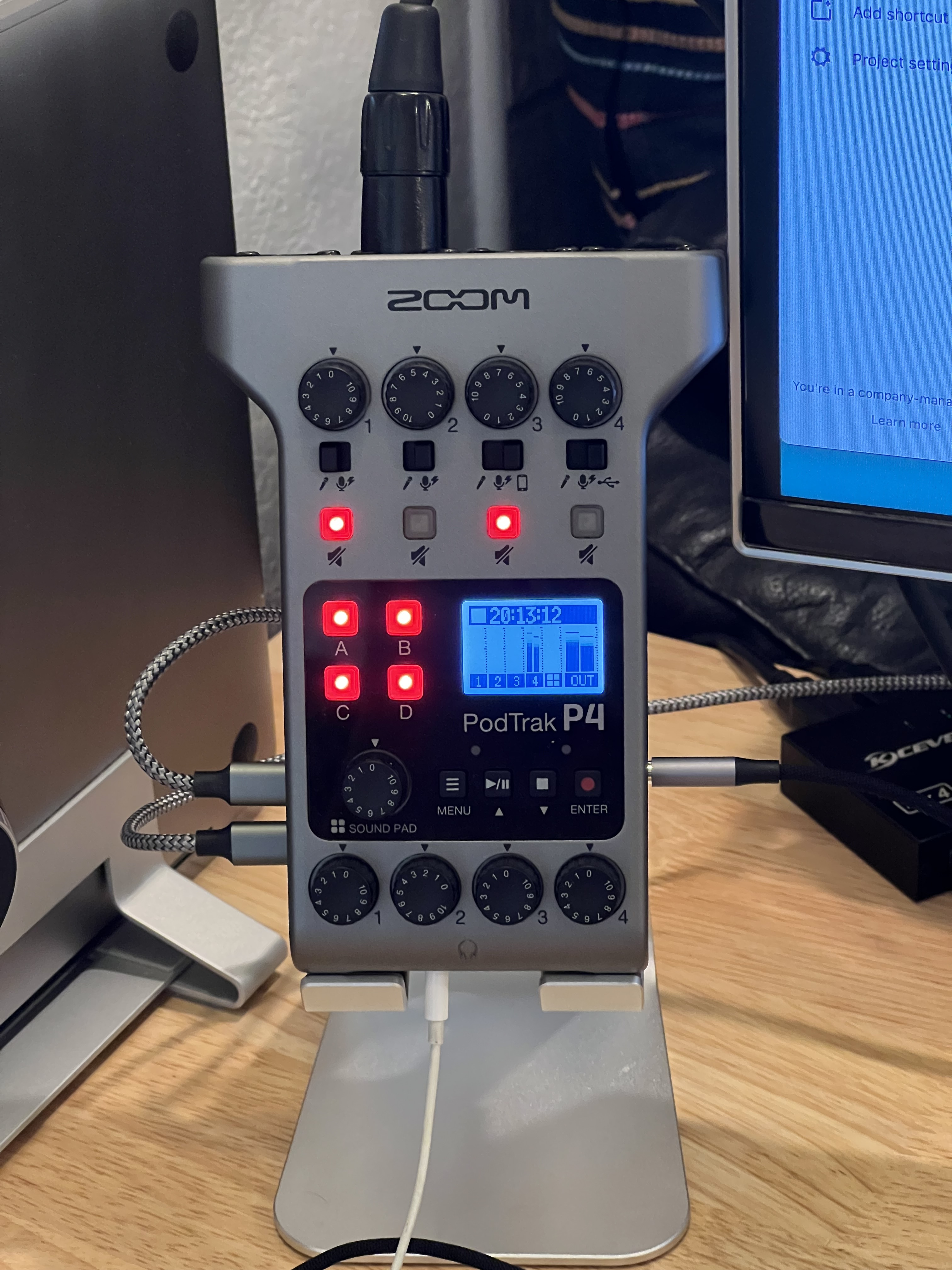
PodTrack P4 setup details:
- input 1: not used, muted;
- input 2: Rode NTG1 via XLR cable, phantom power on, level at 5;
- input 3: switch to phone, level at 7 - iPhone connected via lightning to headphone jack adapter and a TRRS male to male cable;
- input 3: switch to USB, level at 5;
- output 2: wired earphones, can be plugged into any output really;
- 2xUSB cables - one to the laptop, another to the power supply;
- laptop sound output and input are set to “Zoom P4 Audio”.
Amazingly this is all plug and play!
Minor CONS:
- a fixed sampling rate of 44kHz can not be justified.
- filters are limited to Low Cut and Limiter. The latter is nice and I use it. Compressor is missing and is badly missed.
- no 1/4-20 mounting, seriously? As a workaround I use Omoton Adjustable Tablet Stand.
- why two USB cables? Surely P4 can be powered from a laptop!
- sound pad and mute LEDs are too bright and are distracting, would be nice to control/disable brightness.
- NO indication of input overload!
- LCD display is from the 20th century. As a workaround I used OBS to set the levels up.
- earphone amps are REALLY noisy.